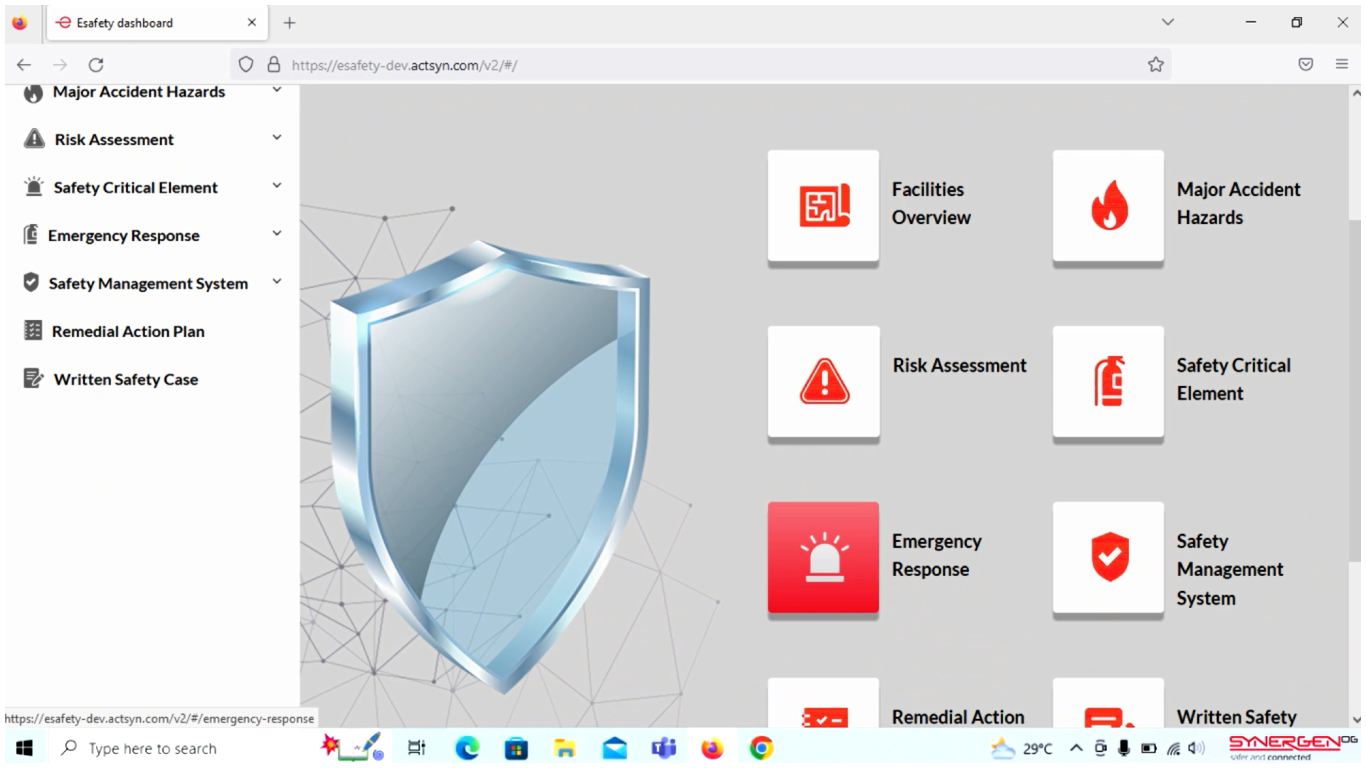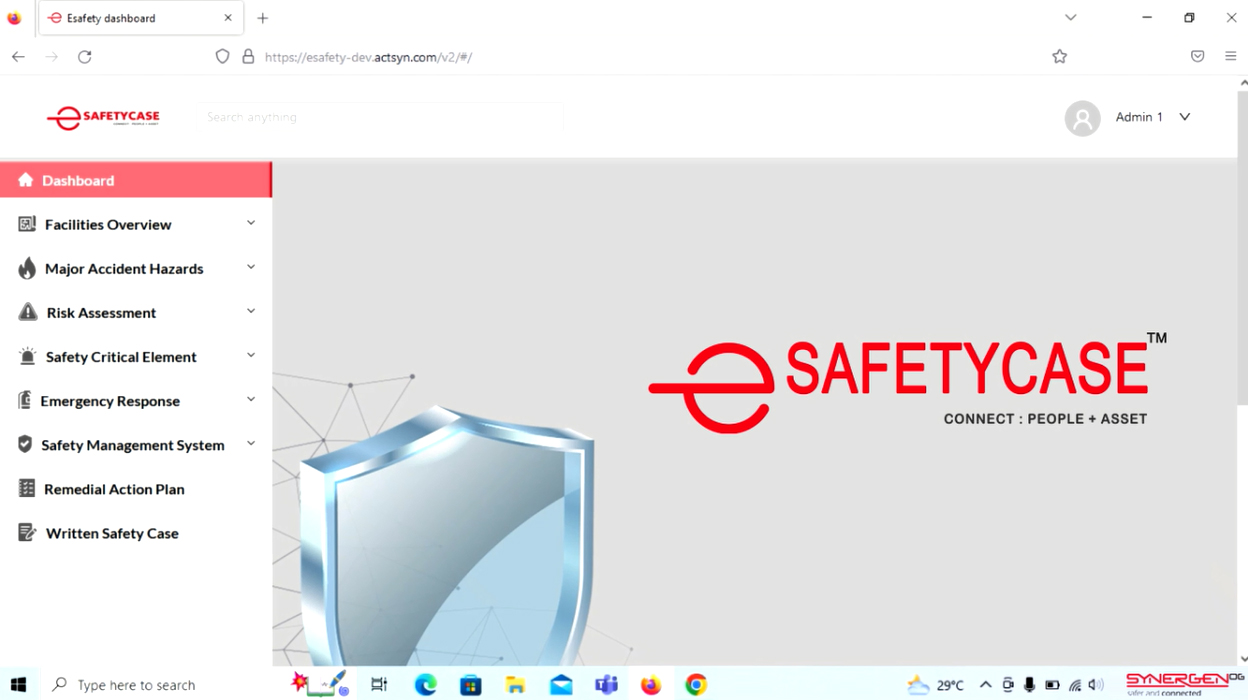The structure of our software allows the hosting of important safety information related to the facility, including:
The software is interactive and intuitive to encourage all stakeholders, new and old, to use it throughout the organisation. The software also enables all employees and management the ability for constant, effortless reference, monitoring, and updates, done simultaneously and effectively.
Furthermore, it replaces the traditional rollout of safety cases to all employees and be used as a basis for toolbox talks, job safety analysis, induction, and auditing purposes.